Hatch Pattern Creator for TurboCAD is a new plug-in for TurboCAD Deluxe, Pro, and Pro Platinum 17 that provides an easy and fast way of creating repeating patterns to be used as Brush Patterns in your designs. There are two fundamental ways of creating hatch patterns with the tool: By Symbol, and By Sample.
In the By Symbol mode you can select any drawing entities (Flexible text, Polylines, Lines, Arcs, Curves, Circles, etc) or their parts, using a selection fence, to create the pattern. The frequency and direction of reoccurrence of the pattern is easily modified using control points.
In the By Sample mode you use the selection fence to select a sample, prepared in advance, and designed to create a pattern. The tool will automatically detect a valid repeating pattern. To be valid, the pattern must repeat both vertically and horizontally within the selection fence. The tool spots the pattern and creates the tiling hatch pattern.
Using the tool you can also select existing patterns, adding several together, accumulating patterns and creating more complex designs. As you create new patterns, save them to the Brush Style Table and they will be available for repeated use.
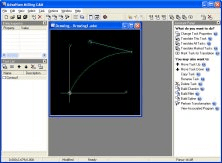
This is a software that allows rapid creation of CNC programs from part drawings
Comments